Microsoft has been called “one of the happiest places to work.” One of the keys to its success is obsessive people analytics to understand employees. That is, discovering what engages and motivates them, and what leads to retention vs. turnover. When Microsoft shares its research on employee findings – it’s smart to listen. So, we created a new hire welcome guide modeled after Microsoft’s best practices for onboarding. Grab the template and read on for a step-by-by guide to making it your own.
Welcome new hires with personalized presentations. Download Preppio's new hire presentation template to get started.
Customize a company welcome guide for onboarding
There are two parts to this process. The first is to customize a template for your organization and its onboarding process in general. Consider it the "evergreen" content - information that stays fairly consistent over time. The second part of the process is to instruct managers on how to individualize the template for each new hire.
Part one: Customizing the new hire template for the organization
First, open the presentation template for new hires and take a few minutes to look through it. Make note of what is relevant to your organization and what should be eliminated or changed. The goal is to create a template for your organization that is mostly the same for all new hires regardless of department or role. Individualization will be needed, but minimizing what needs to be consistently revised will save managers time and stress. Follow these steps:
-
Style it for your company
Make style changes to reflect your company brand. Incorporate company colors, logos, fonts, and themes. Make sure to include photos of the company and the people.
-
Revise the introduction section of the onboarding guide
The introduction acquaints new hires with your company, the people, and the new hire’s individual role. Microsoft’s research found that employees who feel connected to their team report higher motivation in their work.
Employees are also more confident when they have clarity about their roles and expectations. The following are the basics that should always be included in an onboarding welcome guide:
Introduction to the company
- A brief story of the company in a visual format such as a timeline. Photos are an added bonus.
- Mission and values.
-Company goals.
Introduction to the people
- An overview of departments.
- The new hire’s immediate team and work buddy pages will be left to the manager to individualize.
- Introduction to the role. Aside from designing the page, the details will be left to the manager to individualize.
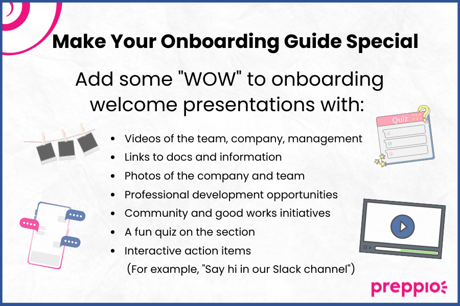
-
Revise the onboarding plan section of the welcome guide
This is a chance to give the new hire an idea of what to expect. This reduces stress and sparks excitement for what’s to come.
- Navigating systems and tools on the first day.
- Onboarding checklist of action items that all new hires must complete.
- A two-week outlook created by the manager.
-
Revise the Contacts & Resources section of the welcome guide
One of the worst feelings during onboarding is feeling lost among strangers. Help new hires feel more confident by making sure they know whom to contact when they need help or support.
- Include key contacts such as Human Resources and Tech support.
- Include a “who to call for what” directory
Part two: Coach managers to individualize the presentation for new hires
According to Microsoft, the secret to a successful onboarding experience is a high level of connection with the manager.

If behind-the-scene details are delegated to the manager’s support team – that’s fine. But the manager should deliver it to the new hire with personalized encouragement and support.
Personalize the welcome guide for new hires
It may seem self-explanatory to individualize any page that discusses the employee or their role. But managers are notoriously burned out and overwhelmed. Make it easier by clarifying exactly what needs to be revised.
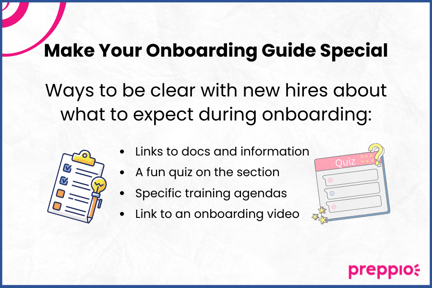
Following along in the accompanying template, these are the pages that need to be personalized for each new hire:
Welcome page: If you have a photo of them from the pre-boarding process, use it. Otherwise, use an avatar of them or a simple graphic.
Introduction:-
- Meet the teammates. Pictures go a long way if you are able to include them.
- Work buddy. If this is not applicable in your organization, consider including a variation of it. Perhaps a mentor instead.
- The new role. A link to a job description or related document is helpful. Performance expectations for the first 3 to 6 months.
Key Contacts: Add any contacts that are not included in the organization’s template.
Looking forward to meeting you: Use the same photo or graphic as the first welcome page. Or, add some flair and add additional tidbits about why the team is looking forward to their arrival.
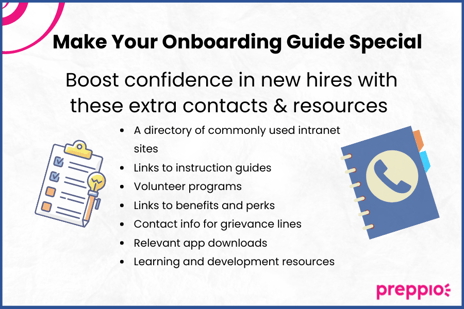
Make it easy to individualize onboarding welcome materials
Whether the task of individualizing the template is done by the manager or delegated, it will be accomplished more consistently and better quality the faster and easier it is to complete.
Make clear, bright, indicators of pages that require individualization. And create notes as needed to avoid having to rifle through papers or emails to find instructions.
Read more about how Microsoft coaches managers for onboarding
Exceed expectations for a memorable onboarding experience
After your onboarding welcome guide is complete, then you can improve on it over time. Below are some tips for creating a “wow” experience for new hires while making the process easy for managers.
- Include a survey in the pre-boarding process to learn the new hire’s favorite lunch, hobbies, etc. This information can be used to personalize the welcome guide.
- Transform the welcome guide into a recorded presentation for an audio tour of the guide.
- Create a special folder in the organization’s electronic storage system for the new hire to access all onboarding materials in one place. And keep a copy of the welcome guide there for easy access.
- Create an intake document during the new hire process that includes a summary of information about the new hire. This helps the manager quickly personalize the welcome guide.
- Create a list of what to individualize is an added support that will help avoid mistakes. This can be included in the welcome guide itself to prevent managers from having to rifle through emails. Of course, add a reminder to delete the list before sending to the new hire!
- Templates are only as useful as they are accurate. Set an auto reminder to review the document every so often (e.g., quarterly) to revise as needed.
What’s next?
The welcome guide is just one small part of the onboarding process. What’s next depends on where you are in the process.
- Do you need to get an onboarding process in place? Read our step-by-step guide to launch your employee onboarding plan in less than a week.
- Are onboarding stakeholders struggling with remembering to complete onboarding action items? Or, is the process simply not engaging? Read here to learn about how to choose the best onboarding tech solutions for your company.
- Are you overwhelmed and need some guidance or have questions? Schedule a call with our onboarding advisors.
Preppio's advisory team is here to help. Complete the form and an advisor will follow-up.