Introduction
Your suspicions are true: Your employees are not reading your emails.
Let’s say you’re on the Human Resources team, or the manager of a department.
And there’s been an important change in company policy.
It’s vital that all your employees know about this change because it will affect the way they do their jobs, so you do what any conscientious boss would do.
You stay at work late one evening, write a long email detailing the policy change, and send it to the whole team.
Then you go home, satisfied that everyone’s been updated. But are they?
By the next day, you’ve only gotten a few “okay” or “got it!” responses from your team and some of your employees are clearly still doing their jobs the old way, without taking the policy change into account.
Employees not responding to emails
You understand that it takes a while to change habits, but you suspect some staffers haven’t read your message at all.
The truth is: at least a third of those employees probably didn’t.
Let alone acknowledge or respond to your email.
Of course, you can’t force anyone to read your emails.
And even if you could, it might not be the best use of your time or theirs.
But there are some things you can do to make sure your messages are being seen and read by the people who need to see them.
In this post, we’ll look at the reasons your employees aren’t reading your emails.
Plus, a few ideas and tactics to get employees to read emails, announcements, and communications from HR.
Why Your Employees Are Not Reading Your Emails
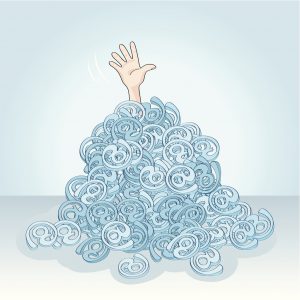
One study found the average office worker spends 28% of their time reading and answering email.
That’s a lot of time spent on something that isn’t always productive.
In fact, many experts believe that email is one of the biggest productivity killers in the modern workplace.
The switching costs of emails
It takes employees an average of 23 minutes to return to a task after being interrupted by an email.
And when they are trying to focus on a task, 62% of employees say email is their number one distraction.
It’s no wonder, then, that your employees might not be reading your emails.
But there are other reasons, too.
Ignoring emails in the workplace
Employees are buried under an avalanche of email. Consider these following stats:
- According to a survey conducted by APPrise, 30 percent of employees admit they don’t read emails from their employers.
- A survey by PoliteMail of 56 million internal email messages found that although 77 percent of employees opened internal emails, 37 percent of recipients read those messages and just 24 percent clicked through to see links or images.
- In 2017, business users are sending and receiving about 120 emails every day, according to a report by the Radicati Group.
They don’t know what’s important and what isn’t.
So no, you’re not imagining it. Employees really aren’t opening your email. To be fair to your team, there are a lot of reasons they’re not engaging with internal communications.
Many employees ignore announcements
Today’s employees are overwhelmed by their email. The McKinsey Global Institute found that the average worker spends 13 hours — an estimated 28 percent of their workweek — managing their e-mail.
The interruptions generated by those emails can be frustrating, according to the Information Overload Research Group (IORG): if a knowledge worker is interrupted at work, it takes 10 to 20 times the duration of the interruption to recover and get back to their previous task.
Twenty-eight percent of the workday, says IORG, is eaten up by information overload.
In the face of all that email, workers facing project deadlines, sales inquiries, unhappy customers, or other urgent work emails may not prioritize company announcements.
When they get a message from the company — possibly a long block of text that’s hard to scan, or one with an uninformative subject line, or a dry email about something like compliance training — a busy worker may simply pass over that email in favor of email that needs to be attended to right now.
“I’ll read it later,” they may think.
Or they might just decide to ignore the message completely, assuming that a manager will be following up with them on it in person or in another email.
How to get employees to read emails
While it may be understandable that employees aren’t spending time on your emails, it’s still bad news for your company.
Your employees cannot do their jobs well if they aren’t aware of an updated policy or regulation.
This problem is bad enough in traditional brick and mortar offices, where managers can walk up to a desk and ask a staffer if they’ve read an email, but it’s worse for companies with remote workforces.
Communication is the lifeblood of remote teams and if some of those communications aren’t being read, the whole team suffers.

When an employee ignores your emails
Unread and ignored communications are a symptom of disengagement in the workforce.
Gallup’s most recent State of the American Workplace report shows that only 33 percent of employees are engaged at work.
That is an upsetting number, but even worse, only 6 of 10 employees know what their managers expect of them.
That’s proof of a communication breakdown at work.
Engaged employees are happy employees, and the happier they are, the more productive they become: they show up for work more often, have fewer safety incidents, are better at helping customers, and the company’s bottom line ticks upward.
It’s important to note that engagement is not just about happiness. It’s also about meeting those employees’ needs at work: making sure they know what the company expects them to do, and having the tools to do it.
Here’s the rub: you might be providing that information already. You might be emailing them constantly. How can you engage your employees if they’re simply not opening your email?
Fortunately, there are some things you can do to get your messages through to the whole team.

How to address employees not reading emails
1. Find out for sure who is reading your messages.
Your company almost certainly measures read rates on external marketing emails to potential customers but are you measuring your corporate communications?
Probably not; very few companies check read rates for internal email.
Using a tool that allows you to measure open rates for your email is a good start.
As management expert Peter Drucker has been credited with saying, you can’t manage what you don’t measure.
2. Touch base with your team often.
If you’re like most managers, you’re following up with your team already, sending increasingly irritating messages to get your employees to read your original email.
That’s probably not the kind of boss you want to be, and you’re likely not getting the results you want.
Gallup suggests a different approach.
According to the State of the Workplace report, workers respond well when their manager acts as a coach.
Gallup suggests managers check in often with team members, having quick personal conversations to get them up to speed, make sure they have everything they need, and to check in on their progress with work.
This approach may represent a significant change in your management style, but it’s worth doing.
Employees, no matter how disengaged they may seem, are hungry for these types of conversations: Gallup found that most employees want their bosses to talk to them more.
3. Cut down on email.
If your employees aren’t reading your email, maybe it’s time to reduce the email they’re getting, at least from you.
No matter how good of a manager you are, the culture surrounding work email is going to be hard to change.
Your team is busy, and they’re already buried under a lot of emails.
Rather than stressing your employees out with more email than they can read, why not deliver your information in another way?
If you’re taking a coaching approach, you can deliver information face-to-face, but if that isn’t feasible for you, there are plenty of business communication tools that aren’t email: Slack, Workplace by Facebook, Sharepoint, or your company’s intranet.
How do I get employees to respond to my emails?
If you’re in charge of company communications, your work isn’t finished after you write an email and press send.
A manager’s job isn’t just to send information to a team; it’s to make sure they read, understand and learn that information so that they can apply it to their own work.
And the fact of the matter is that your email, no matter how well-written it is, may get ignored by up to half of your team.
Long, dull emails won’t get read.
Messages sent when staffers are in the teeth of a stressful project are likely to be ignored.
The information in an email without pictures or videos may be skimmed rather than absorbed.
Get employees to respond to your emails by doing the following:
- Keep it brief
- Get to the point quickly by starting with the most important information
- Stick to the most urgent points
- Be conversational - what words would you use to communicate this in person?
- Use formatting (i.e., “bold“, italics, different color) for emphasis “reply all”
- Include a “call to action“ - people are more likely to respond if you ask them to
- Use emojis judiciously
- Create a sense of urgency - due dates or limited options
- Bcc yourself on mass emails
- Include only essential recipients
- Use an attention-grabbing subject line
- Resist the urge to send attachments
- These days, we’re used to getting our information in short sound bites and we prefer visual aids to long texts.
- Edit ruthlessly; every sentence should move the message forward
- Use bulleted lists rather than paragraphs whenever possible
No, your employees aren’t reading your email, but let’s be honest: the traditional work email isn’t good enough anymore.
Companies that want a well-informed, engaged, productive workforce will have to improve their communication game before they see read rates rise.
Internal HR Announcement Email Sample Templates
Crafting emails to get employees to read your internal announcements doesn't have to be difficult.
Here are a few template examples you can use to get started:
1. The "What's In It For Them" Email
Subject line: What's in it for you?
Hey there!
I know you're all busy and bombarded with emails every day. So I'm going to make this quick and to the point.
Our company is changing/updating XYZ policy/procedure, and I wanted to let you know how it's going to affect you.
Here's what you need to know:
-This is the change we're making (briefly explaincerned about how the new health care bill will affect your benefits? Wondering what our plans are for the upcoming holiday party? Hoping to get some clarity on the vacation policy?
These are all valid questions, and your HR team is here to help. But we can't do our job if you're not reading our emails!
I'm sure you're wondering why this matters to you. Well, let me tell you:
-This is why the change is happening (e.g., it's required by law, it will save the company money, etc.)
-This is how the change will affect you specifically (e.g., you'll have to submit documentation in a different format, the eligibility requirements yet? Good!
Now that you know why this change is happening and how it will affect you, I encourage you to take a few minutes to read our email announcement in full. We've tried to make it as clear and concise as possible, but if you have any questions, please don't hesitate to reach out to your HR representative.
Thanks for taking the time to read this, and I hope you have a great day!
Sincerely,
Your HR Team
2. The "We're Here to Help" Email
Subject line: Having trouble with our new policy? We're here to help!
Hi everyone,
I know there's been a lot of confusion about our new attendance policy. I want to let you know that we're here to help!
Our HR team is available to answer any questions you may have about the policy change. We understand that this is a big adjustment, and we want to make sure that everyone is on the same page.
So please, if you are concerned about how the new health care bill will affect your benefits? Wondering what our plans are for the upcoming holiday party? Hoping to get some clarity on the vacation policy?
These are all valid questions, and your HR team is here to help. But we can't do our job if you're not reading our emails!
I'm sure you're wondering why this matters to you. Well, let me tell you:
-This is why the change is happening (e.g., it's required by law, it will save the company money, etc.)
-This is how the change will affect you specifically (e.g., you'll have to submit documentation in a different format, the eligibility requirements yet? Good!
Now that you know why this change is happening and how it will affect you, I encourage you to take a few minutes to read our email announcement in full. We've tried to make it as clear and concise as possible, but if you have any questions, please don't hesitate to reach out to your HR representative.
Thanks for taking the time to read this, and I hope you have a great day!
Sincerely,
Your HR Team
3. The "This is Important" Email
Subject line: This is important: please read our latest email announcement
Hi everyone,
I'm sorry to bombard you with another email, but this one is important. We've just sent out an announcement that includes some vital information about the upcoming health care changes and how they will affect your benefits.
I know you're all busy, but it's crucial that you take a few minutes to read through the email and make sure you understand everything. These changes are going to affect each of us differently, and we need to be prepared.
If you have any questions, please don't hesitate to reach out to your HR representative. We're here tocerned about how the new health care bill will affect your benefits? Wondering what our plans are for the upcoming holiday party? Hoping to get some clarity on the vacation policy?
These are all valid questions, and your HR team is here to help. But we can't do our job if you're not reading our emails!
I'm sure you're wondering why this matters to you. Well, let me tell you:
-This is why the change is happening (e.g., it's required by law, it will save the company money, etc.)
-This is how the change will affect you specifically (e.g., you'll have to submit documentation in a different format, the eligibility requirements yet? Good!
Now that you know why this change is happening and how it will affect you, I encourage you to take a few minutes to read our email announcement in full. We've tried to make it as clear and concise as possible, but if you have any questions, please don't hesitate to reach out to your HR representative.
Thanks for taking the time to read this, and I hope you have a great day!
Sincerely,
Your HR Team
Conclusion
If you want your employees to read your HR emails, you need to make sure that the content is relevant and targeted to their needs.
Try using different channels like Slack/Teams, or even video messages, to get your message across. Or even SMS and Whatsapp.
And finally, don't forget to keep the lines of communication open by encouraging employees to ask questions and providing them with the resources they need to find answers.
If you use the tips in this post , you'll be well on your way to increasing employee engagement and ensuring that your HR communications are read and understood. Thanks for reading!